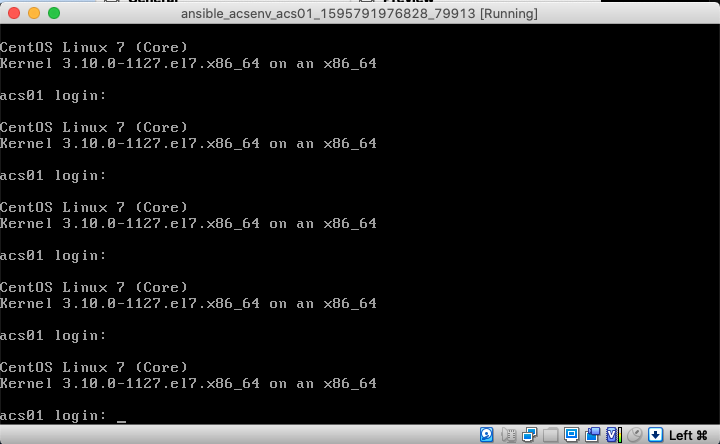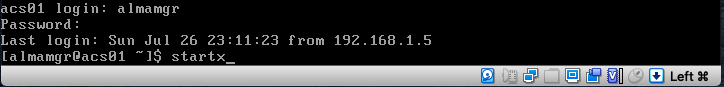...
On the other hand, lightweight development environments can be created through Docker. That setup comes handy when you need to edit files and perform compilation from command line. Docker containers are great to run your TAT tests. Your development cycle can be speed up through the use of containers.
The following operating systems are supported:
- Mac OS X Catalina
- Linux Ubuntu
This tool has been tested in Ubuntu 20.04 and Mac OS Catalina 10.15.6
How it works?
Often, when it is time to develop code for ACS, you end up trying to mixed up these elements:
...
Appendix: Using VirtualBox GUI to display GNome Desktop
VirtualBo
...
VirtualBox gui can be enable inside boxes_config.yml file. Just change the gui property to true. Example:
| Code Block |
|---|
---
memory: 4096
cpus: 2
gui: true
boxes:
- name: acs01
ip_private: 10.10.10.10
ip_public: 192.168.1.155
- name: acs02
ip_private: 10.10.10.11
ip_public: 192.168.1.156 |
With that you can
Once the credentials are entered just run startx as depicted:
After that you'll have your GUI environment:
Appendix: How to connect to a VPN using OpenConnect
From inside the VM you can connect to a VPN using openconnect, which comes already installed in your VM. To connect against, let's say, <vpn_server> open a new terminal and execute:
| Code Block |
|---|
sudo openconnect <vpn_server> |
You'll be prompted to accept a certificate. Answer yes and enter your credentials when requested.